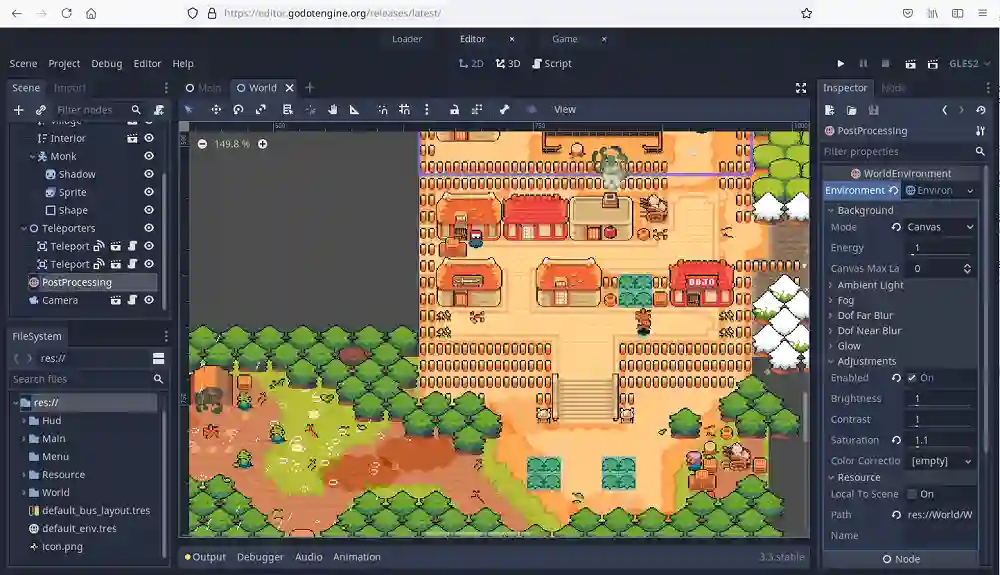
How to Create Your Own Indie Game on a Budget
Making an indie game? Sounds like a dream. But when you’re working with a shoestring budget, it can quickly turn into a nightmare if you don’t plan ahead. Trust me, I’ve been there. My first attempt at making a game? Let’s just say it involved a lot of poorly drawn stick figures and a fire extinguisher. But hey, I learned a lot. Now, I’m here to share my newfound wisdom.
Anyway, here’s the kicker: creating an indie game on a budget can be done, and it doesn’t require you to sell your soul to some software company or mortgaging your house. All you need is the right approach, a little creativity, and a fair share of coffee. Alright, let’s dive into how to make your dream game a reality.
1. Start With a Simple Concept
Alright, listen up. You’re probably bursting with ideas like a fire hydrant on a hot day, but here’s the truth: start small. I learned the hard way that trying to create the next “Skyrim” as a solo developer on a budget is a one-way ticket to stress city.
Key Takeaways:
- Keep It Simple: Think one mechanic, not ten. Focus on something fun and easy to execute. Like, say, a puzzle game or a platformer. Don’t try to make something massive like “The Witcher 3” unless you’ve got a team of programmers (and coffee beans) ready to go.
- Define Your Genre: What are you making? A hack-and-slash game? A cute farming simulator? Take your pick. I tried to make a rogue-like survival horror once, and let me tell you, that was a wild ride.
- Story and Characters: Even if your game’s gameplay is simple, don’t skimp on the story or characters. A good narrative will carry the simplest mechanics. I mean, did you see how much Stardew Valley relied on the emotional depth of its characters? I still cry over Joja Corp.
Don’t drown in ideas. Focus. If I had a nickel for every feature I added and later regretted, I’d be able to buy a small island by now.
2. Set a Realistic Budget and Timeline
Fast forward past three failed attempts, and here’s where I finally got it right: setting a realistic budget and timeline. This isn’t just about figuring out how much you’ll spend on Unity or assets—it’s about giving yourself room to fail without burning through your savings.
Key Takeaways:
- Realistic Budget: Yeah, you can’t buy the latest Adobe suite when you’re still figuring out how to make a walking animation in Unity. Choose wisely. Tools like Godot are free, and trust me, they’re solid. I once tried paying for software that only gave me headaches. Lesson learned.
- Time Management: Okay, I’m not saying I’ve never pulled an all-nighter, but pacing yourself is key. Use project management tools like Trello or Asana to help you stay on track. Also, for the love of sleep, don’t underestimate how long things take.
- Don’t Overestimate Your Resources: The first time I thought, “Yeah, I can do that,” and then proceeded to build an entire forest scene in 3D? Huge mistake. Make sure you’re not biting off more than you can chew. Keep things manageable.
You can’t stretch a dollar infinitely, but you can stretch your creative muscle. Just don’t be too optimistic about how much you can do with one hand, a keyboard, and a cup of lukewarm coffee. Trust me.
3. Picking the Right Tools
Okay, you’re probably thinking: “What tools should I use?” Great question. I was that person too, trying to figure out how to make a game without dropping a hundred bucks on software I didn’t even need.
Key Takeaways:
- Free Game Engines: Don’t get sucked into the “you need expensive software” trap. Unity and Unreal Engine offer free versions that are packed with features. And Godot? Don’t even get me started on how it’s open-source and free.
- Asset Stores: You can buy assets, sure, but if you’re on a tight budget, look for free ones. Unity Asset Store has a ton of free assets (check out the free terrain packs!). You don’t need to create everything from scratch.
- Sound and Art: GIMP and Blender are free and perfect for making your own art. I’m no artist, but I learned how to make basic sprites. My first character was a square with legs—hey, progress! As for sound, I used Audacity (also free) to create my own sound effects. Trust me, it’s not as difficult as it sounds.
Don’t let the fancy industry tools intimidate you. You don’t need to spend your life savings to make something that looks professional.
4. Design and Development: One Step at a Time
Alright, the hard part. I’ve been there, staring at a blank screen for what felt like years. Where do you even start?
Key Takeaways:
- Keep Gameplay Simple: It’s tempting to add all these fancy mechanics. But trust me, don’t. Focus on a solid core. My first attempt involved like five different weapons—none of them worked. I scrapped it all for a basic shooting mechanic. Sometimes less really is more.
- Prototyping: Don’t go crazy making a “finished” game. I literally built prototypes of my ideas first to see what worked. You won’t know if your gameplay is fun until you test it. My first prototype was just a cube bouncing around. It’s fine.
- Iterate and Refine: So here’s the thing: development isn’t about making something perfect. It’s about improving over time. Keep tweaking, refining, and improving.
Don’t obsess over perfection. My first game, “The Legend of Bouncing Cubes,” wasn’t anything to write home about—but hey, I learned a lot.
5. Art and Audio on a Shoestring Budget
Ah, the art and sound. The part where I thought I’d either need to hire a designer or quit entirely. Turns out, there’s a middle ground.
Key Takeaways:
- Free Resources: Websites like OpenGameArt and Freesound saved me. Seriously, I don’t know where I’d be without them. I even found some royalty-free music that ended up being the perfect fit.
- DIY Art: I taught myself basic pixel art. I started with stick figures and gradually made my characters look… slightly more like humans. If I can do it, you can too. Trust me, pixel art doesn’t need to be complicated to be effective.
- Hiring Help: If you really need to outsource, look for freelancers on Fiverr or Upwork. Keep it small, keep it affordable.
The key to indie game art is: don’t stress. You can create something that looks great without hiring a whole art team. My first character was a walking potato. No regrets.
6. Marketing Without Going Broke
Marketing is where I got stuck the first time. “I made a game, now how do I get anyone to play it?” Let me tell you, marketing on a budget is a game changer.
Key Takeaways:
- Social Media: Twitter and Reddit are your friends. Start posting about your game’s development. Share progress, ask for feedback, engage with other indie devs. It’s like free advertising. You don’t need a fancy ad campaign to spread the word.
- Build a Website: It doesn’t need to be a huge thing, but having a site for your game—something simple like Wix or WordPress—is essential. It’s where people can learn more about your game, see screenshots, and (hopefully) buy it.
- Crowdfunding: If you’re really stuck, consider Kickstarter. I’ve backed a few campaigns myself, and let me tell you, it can be a great way to fund your game. You just need to convince people it’s worth their cash.
Fast forward, and now I’m a pro at talking about my game online. And no, I didn’t have to buy expensive ads to make it happen.
7. Launching and Post-Launch: Keep Going
Here’s the thing: the launch is just the beginning. And if you thought your work was done, well, you’re in for a surprise.
Key Takeaways:
- Steam Early Access: This is your golden ticket to testing the waters. You can get feedback and update your game before the full release. Plus, you get early adopters who love being the first to discover new games.
- Bug Fixes and Updates: Be responsive. Keep players happy by fixing bugs quickly and listening to feedback. I’ve released at least five patches on my first game. It’s fine—live and learn.
- Celebrate Your Game: Finally, don’t forget to celebrate your launch. I made a “thank you” video to post on Twitter, and honestly, the love I got from the community was more rewarding than any sales.
Trust me, your game is never really “finished.” But that’s what makes indie game development so special—it’s a journey.